The Fake MSE Alert is a rogue Anti-Malware.
According to virustotal this malware was only detected by 4 Antivirus (When i wrote this post)
The solution found by the Fake MSE alert is a rogue, builded with Delphi
The installed rogue :
1) When your computer was infected close the rogue
Then, create a new text document and copy the instructions below into a text file:
Windows Registry Editor Version 5.00
;Xylibox 17/10/2010 - Thinkpoint
[HKEY_CURRENT_USER\Software\Microsoft\Windows NT\CurrentVersion\Winlogon]
"Shell"=-
;Xylibox 17/10/2010 - Thinkpoint
[HKEY_CURRENT_USER\Software\Microsoft\Windows NT\CurrentVersion\Winlogon]
"Shell"=-
Save the file with .reg extension, for example thinkpoint.reg, when done, run it and reboot your computer
if you cant reboot your computer, use RUN.
shutdown -r -f
After rebooting, Run MBAM to remove the infection.

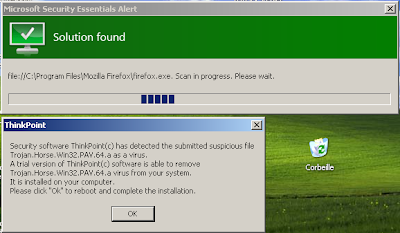




No comments:
Post a Comment